
Video paused
Voice-Activated Smart Trash Bin
Watch Video Tutorial
Micro:Bit6-12 years
Medium
90 Minutes
LIVE
Loading...Voice-Activated Smart Trash Bin
Bilal Şentürk
Maker
What You'll Need
- 1 × Microbit v2
- 1 × 9 g servo motor
- Micro:bit servo driver / breakout board
- 3D-printed bin body & lid (STL files)
- Jumper wires (male–female)
- USB cable & computer (for MakeCode)
- Optional: paint, stickers, RGB LED strip
Voice-Activated Smart Trash Bin
Get all the materials you need for this project in one package!
Includes:
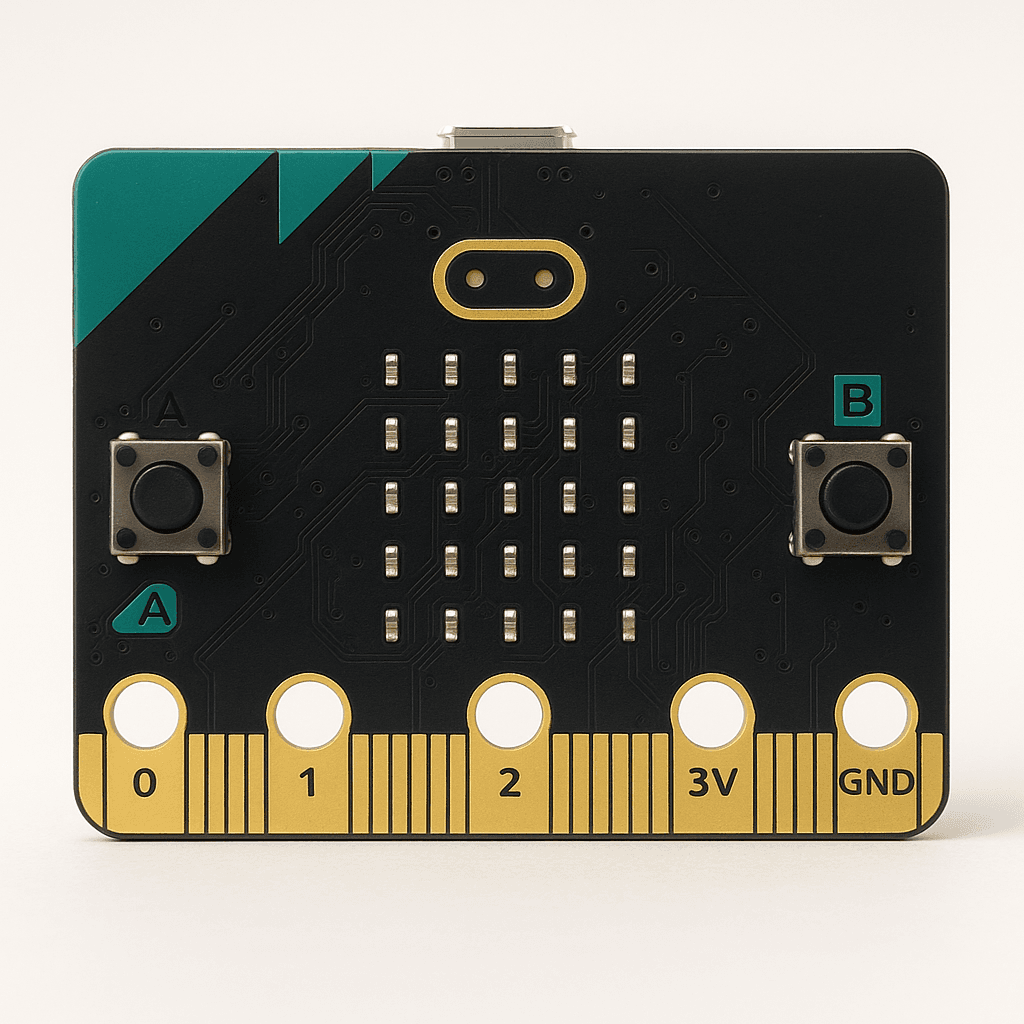 1 × Microbit v2
1 × Microbit v2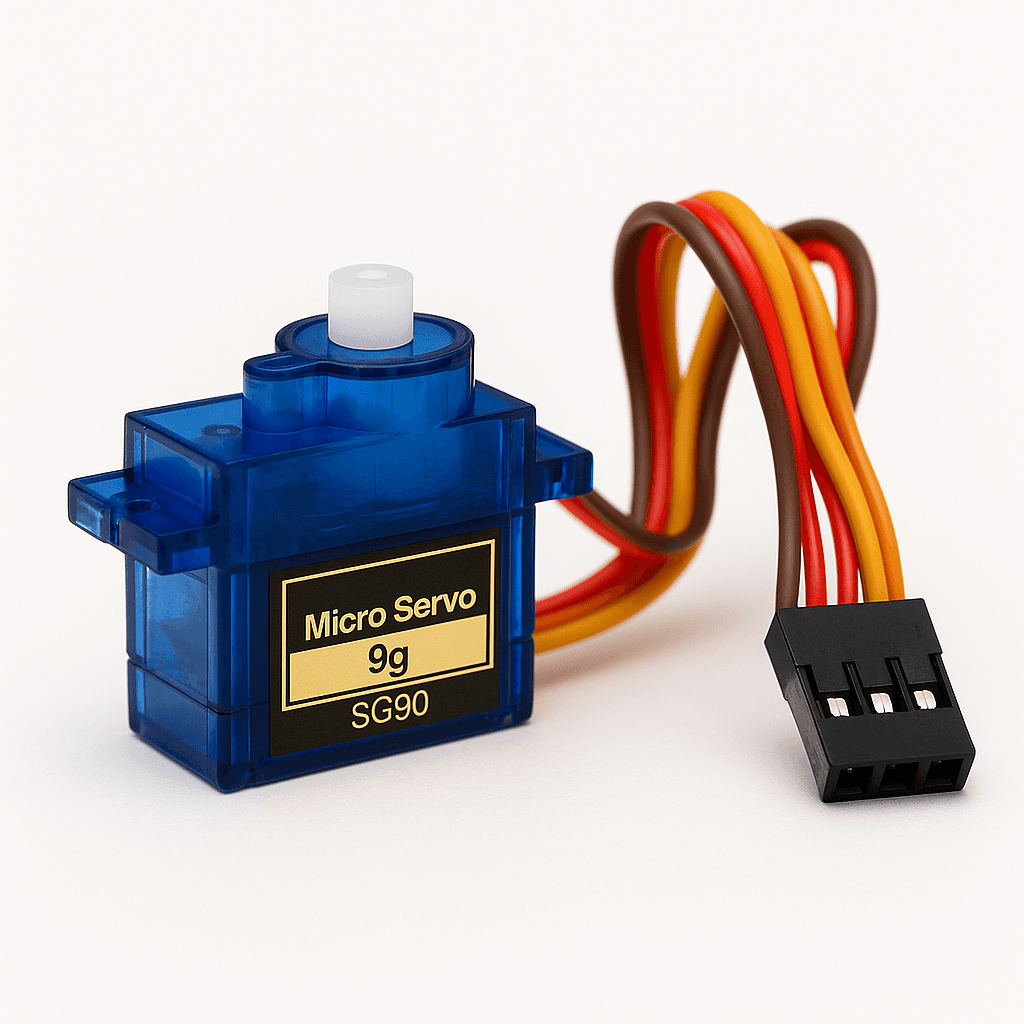 1 × 9 g servo motor
1 × 9 g servo motor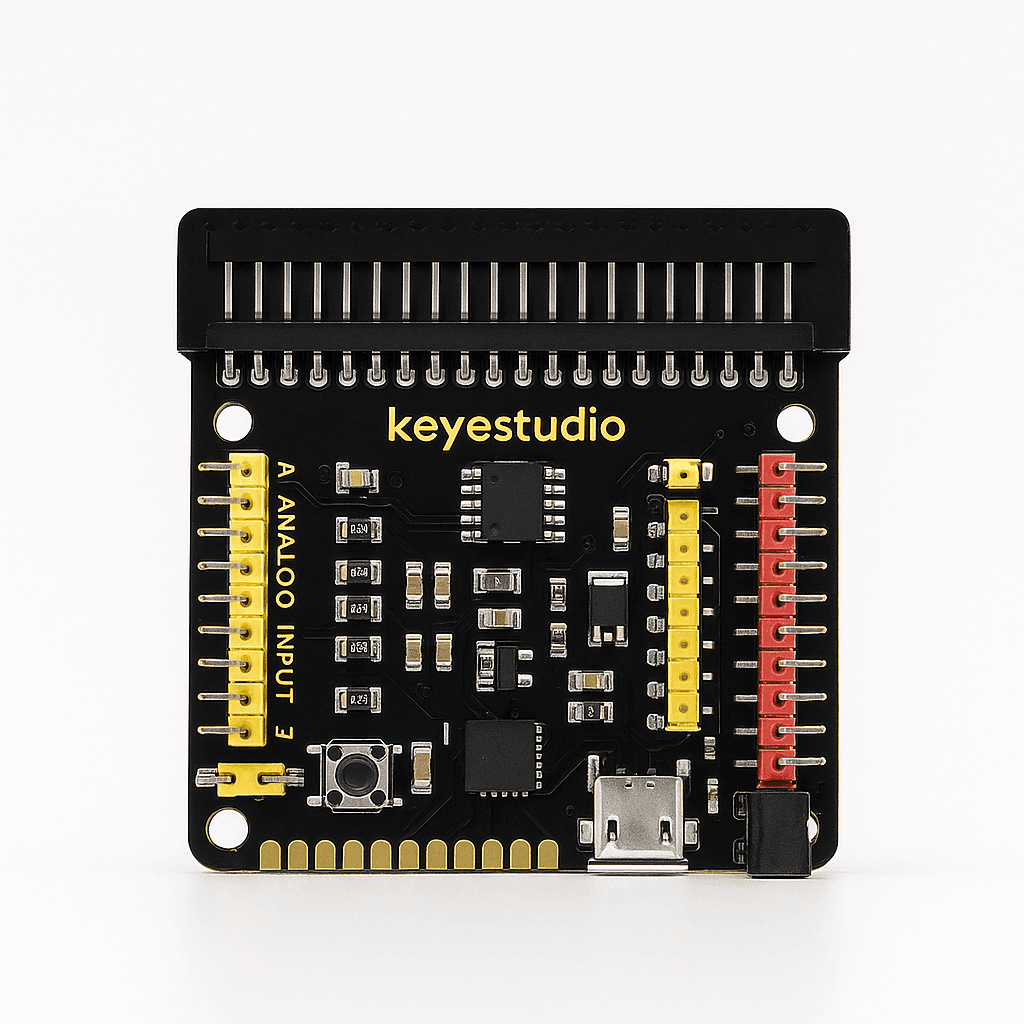 Micro:bit servo driver / breakout board
Micro:bit servo driver / breakout board 3D-printed bin body & lid (STL files)
3D-printed bin body & lid (STL files)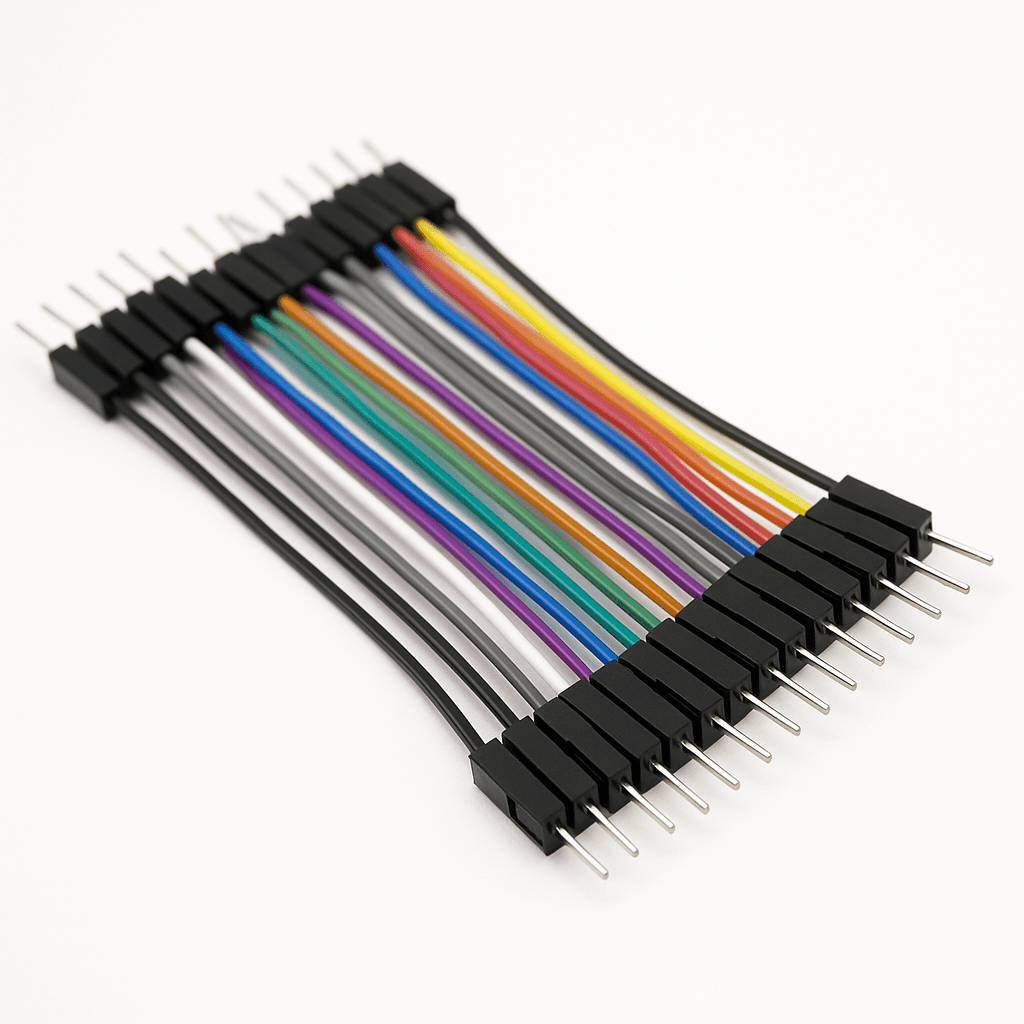 Jumper wires (male–female)
Jumper wires (male–female)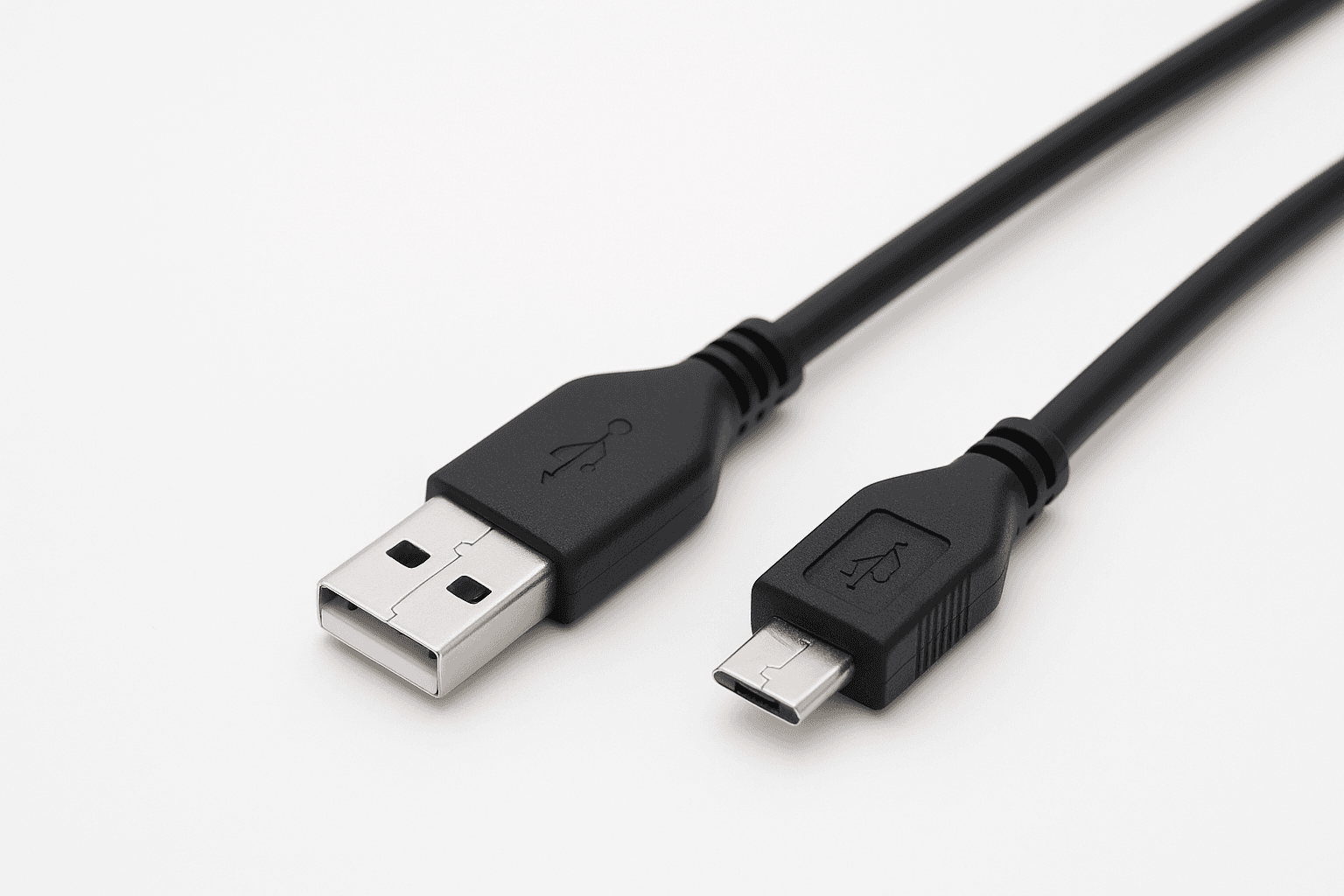 USB cable & computer (for MakeCode)
USB cable & computer (for MakeCode) Optional: paint, stickers, RGB LED strip
Optional: paint, stickers, RGB LED stripAll materials in one package!
0.0/5(0 reviews)Verified reviews
Free Shipping✓
Fast delivery5 days
Return guarantee30 days
In stock
Limited offer!
SSL
Visa/MC
Secure
Let's Make It! Step-by-Step Guide

Place the micro:bit, servo, driver board, 3D prints and cables within reach of everything.
The Science Behind It
A MEMS microphone converts pressure waves (sound) into an electrical signal. The Micro:bit digitizes that signal and, when it exceeds your set threshold, triggers code that sends a PWM pulse to the servo driver. Closed-loop feedback inside the servo moves the lid precisely to 0° (closed) or 90° (open).
This sensor-processor-actuator chain mirrors the architecture of real-world embedded systems found in smart appliances, robotics and automotive controls, letting kids experience the core of mechatronics in a hands-on way.
Helpful Tips
- Start the sound threshold around 120–140; raise it for noisy rooms.
- Add small rubber washers under the servo horn for wobble-free motion.
- A dab of silicone grease on the hinge makes the lid glide smoothly.
- Use a 3 × AA battery pack (with 3 V regulator) for cordless operation.
- Save and share your MakeCode .hex file so friends can build one too.
Try These Variations!
- 1IR Distance Sensor – Hands-free auto-open when someone approaches.
- 2RGB Fill Light – Green / yellow / red LEDs show how full the bin is.
- 3Bluetooth Alert – Send a “Bin Full” notification to your phone.
- 4Timeout Close – Auto-close the lid five seconds after opening.
- 5Custom Lids – 3D-print a robot face, animal snout or any design you like.