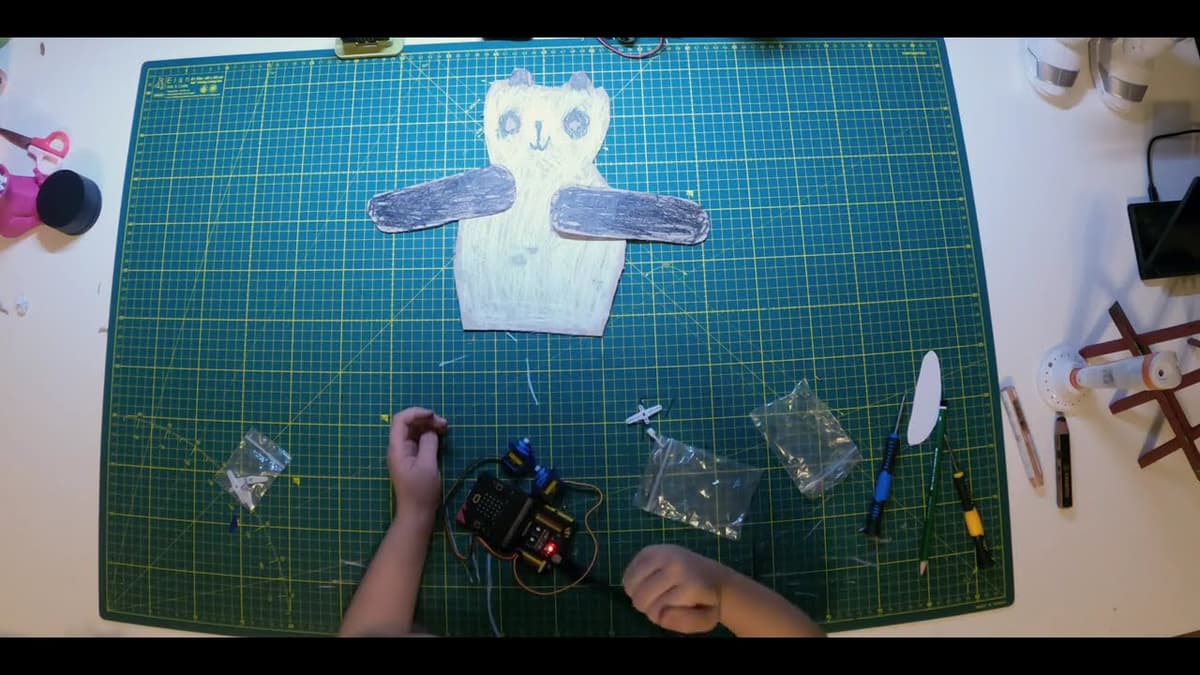
Sound-Reactive Dancing Panda
Watch Video Tutorial
Sound-Reactive Dancing Panda
Maker
What You'll Need
- Micro:bit V2
- Keyestudio (or similar) expansion board
- 2 × SG90 servo motors
- 1 × Micro:bit battery holder (2 × AAA) / USB power cable
- A3 cardboard sheet
- Jumper wires (for servo and power connections)
- Computer and USB cable (for programming with MakeCode)
Sound-Reactive Dancing Panda
Get all the materials you need for this project in one package!
Includes:
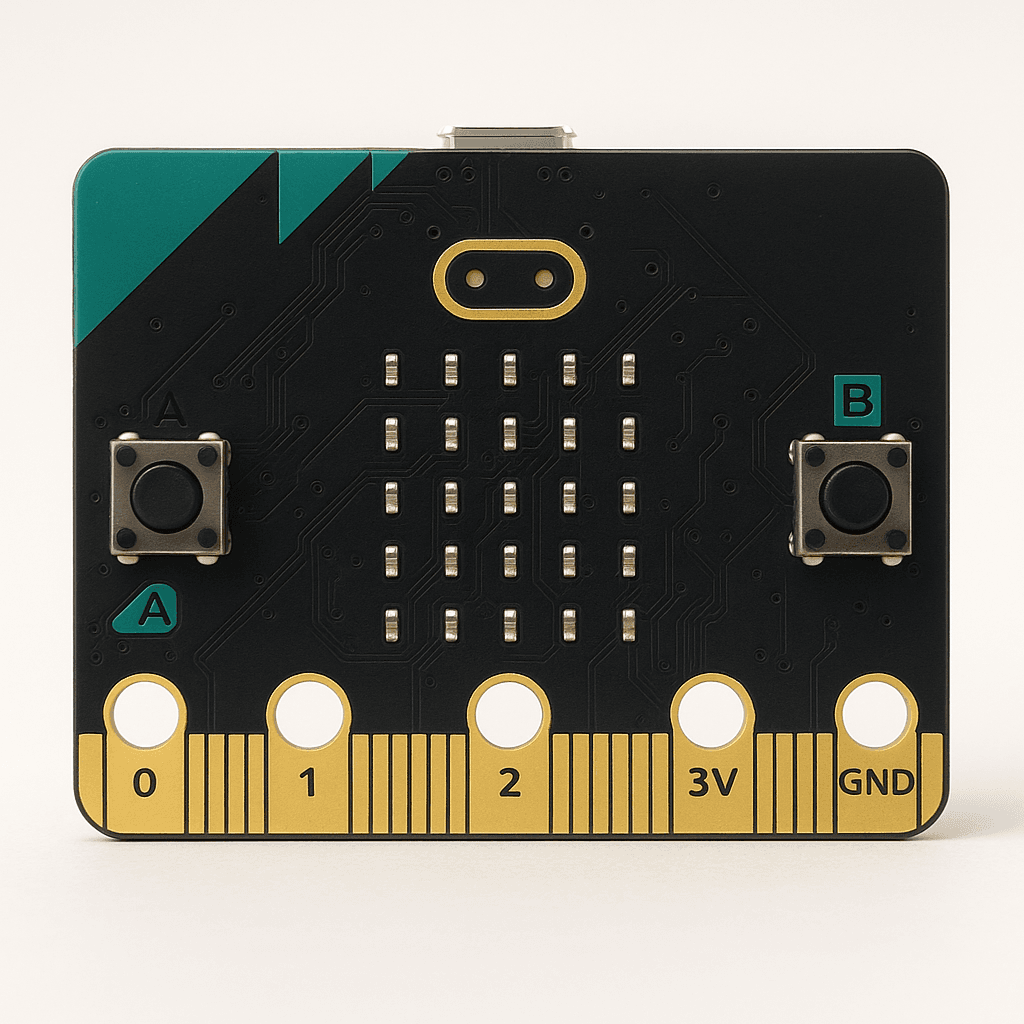 Micro:bit V2
Micro:bit V2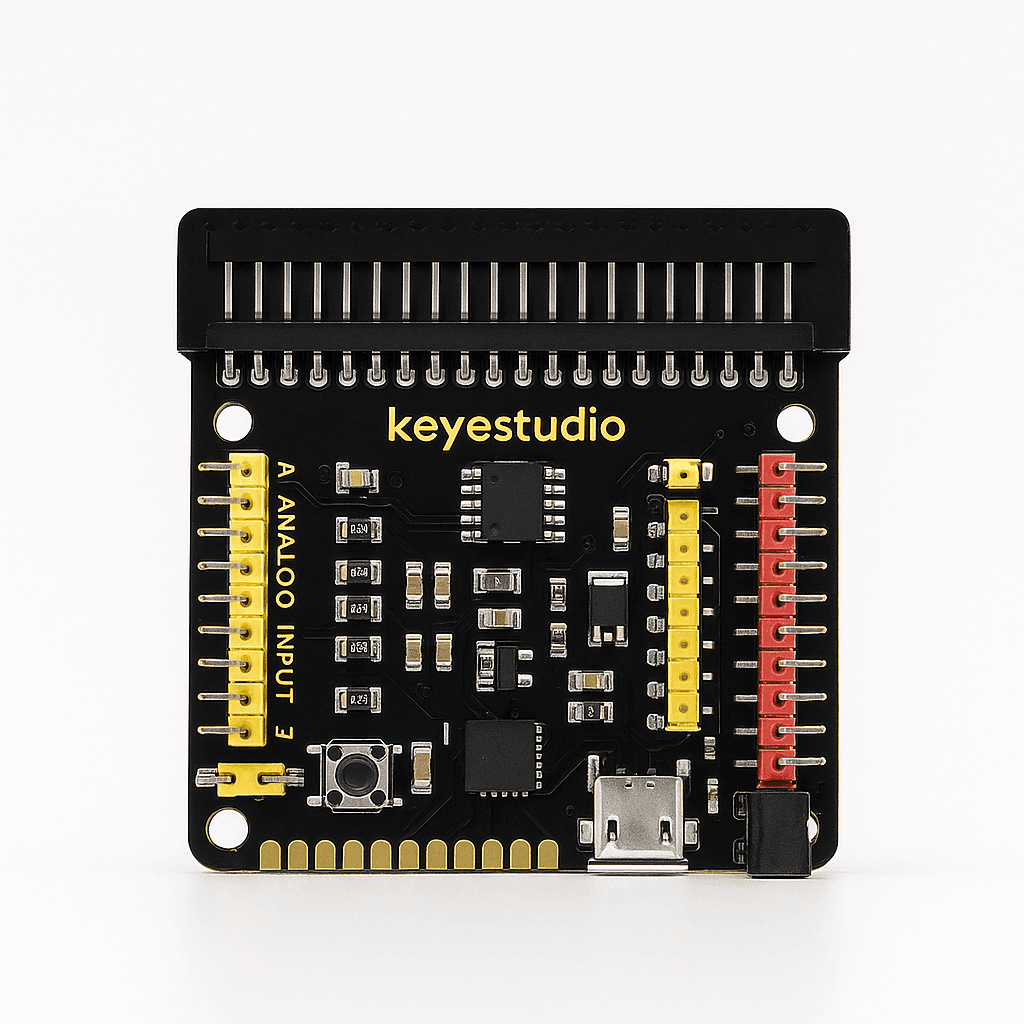 Keyestudio (or similar) expansion board
Keyestudio (or similar) expansion board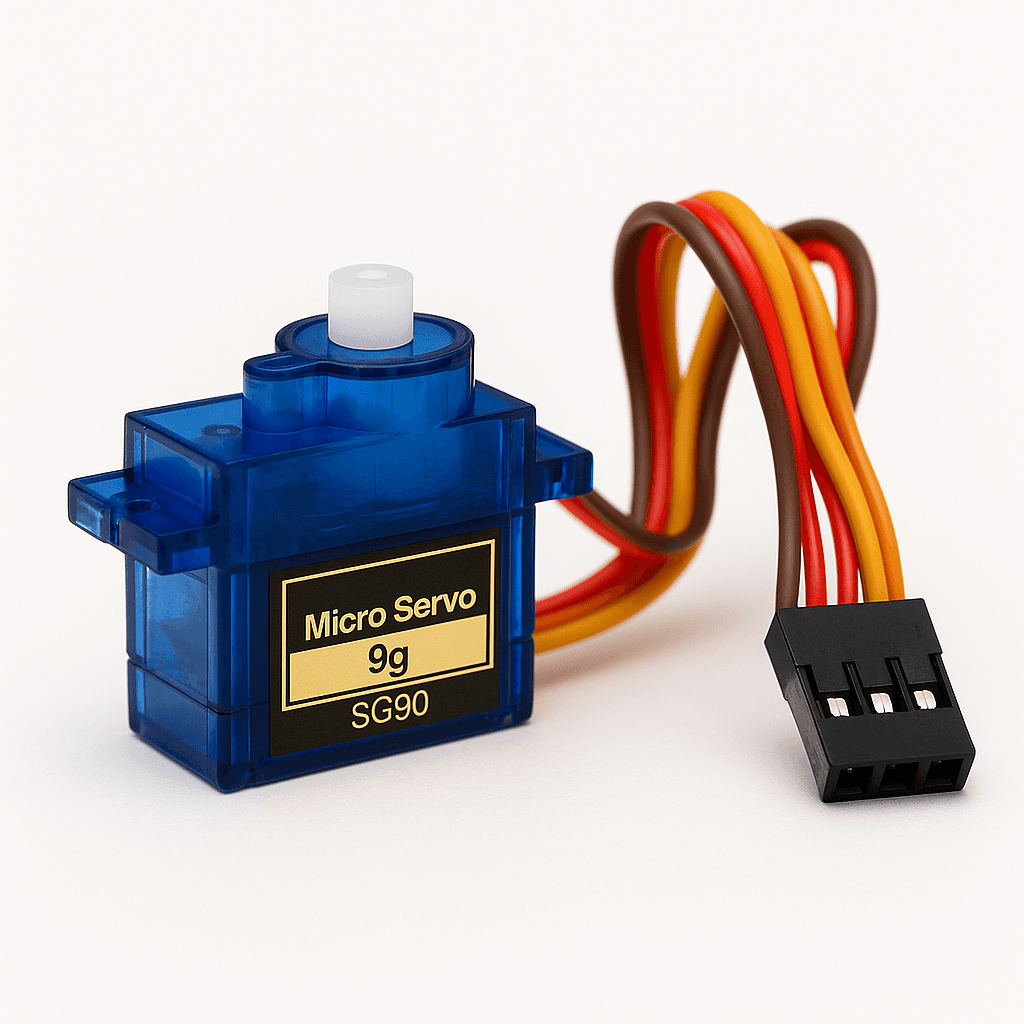 2 × SG90 servo motors
2 × SG90 servo motors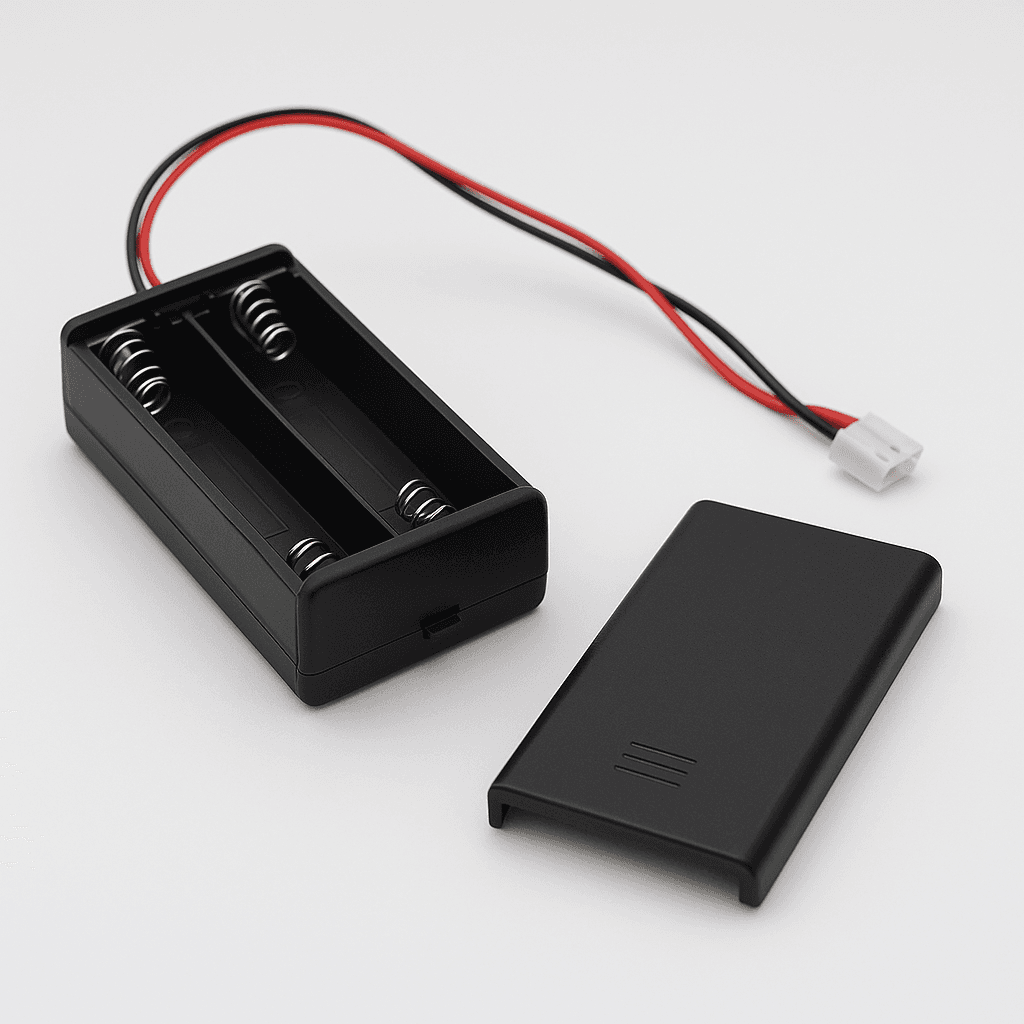 1 × Micro:bit battery holder (2 × AAA) / USB power cable
1 × Micro:bit battery holder (2 × AAA) / USB power cable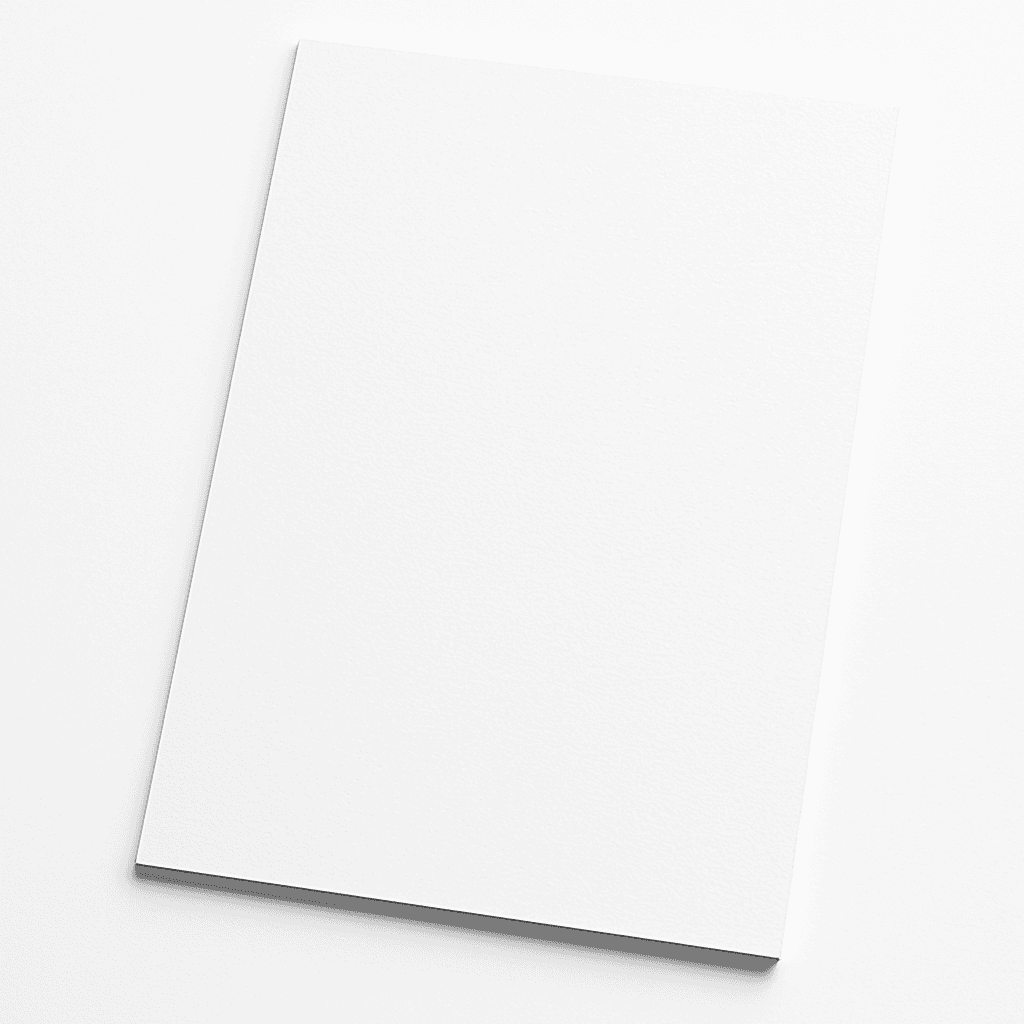 A3 cardboard sheet
A3 cardboard sheet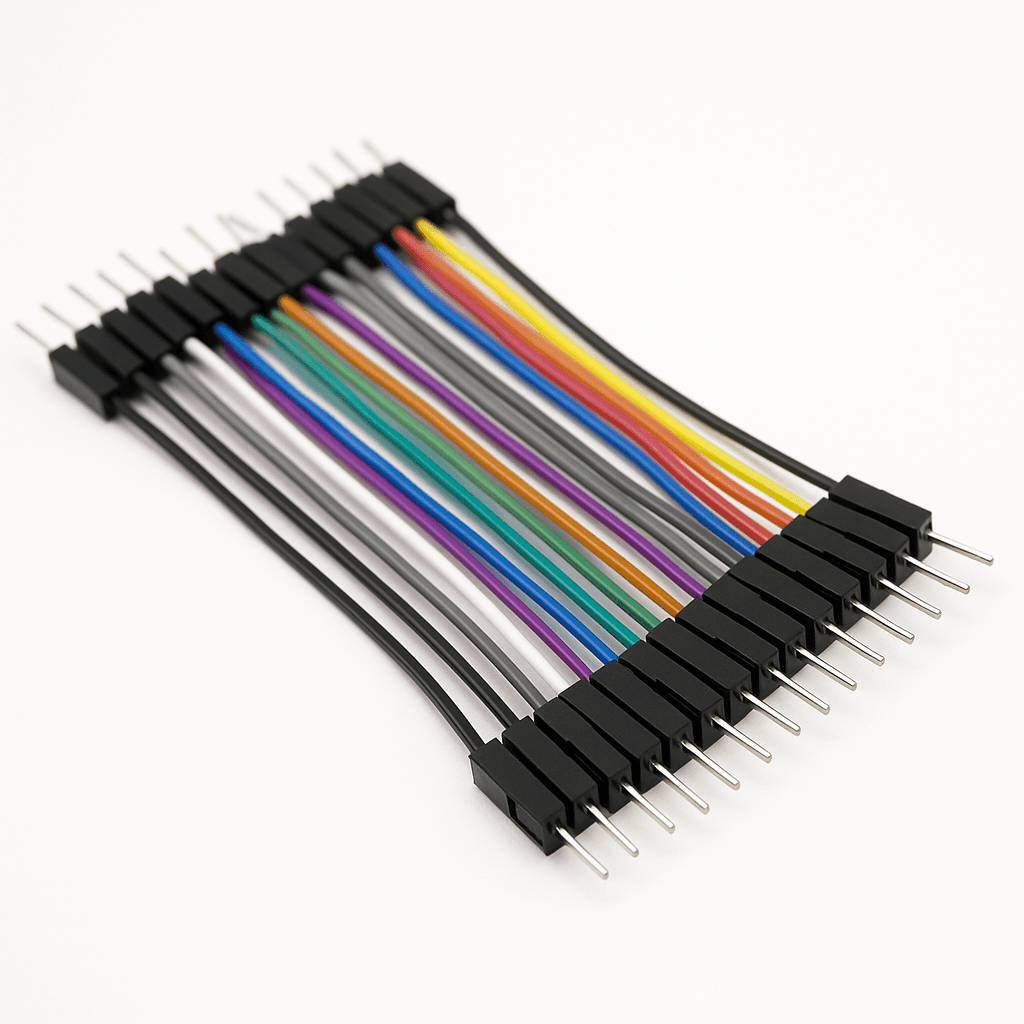 Jumper wires (for servo and power connections)
Jumper wires (for servo and power connections)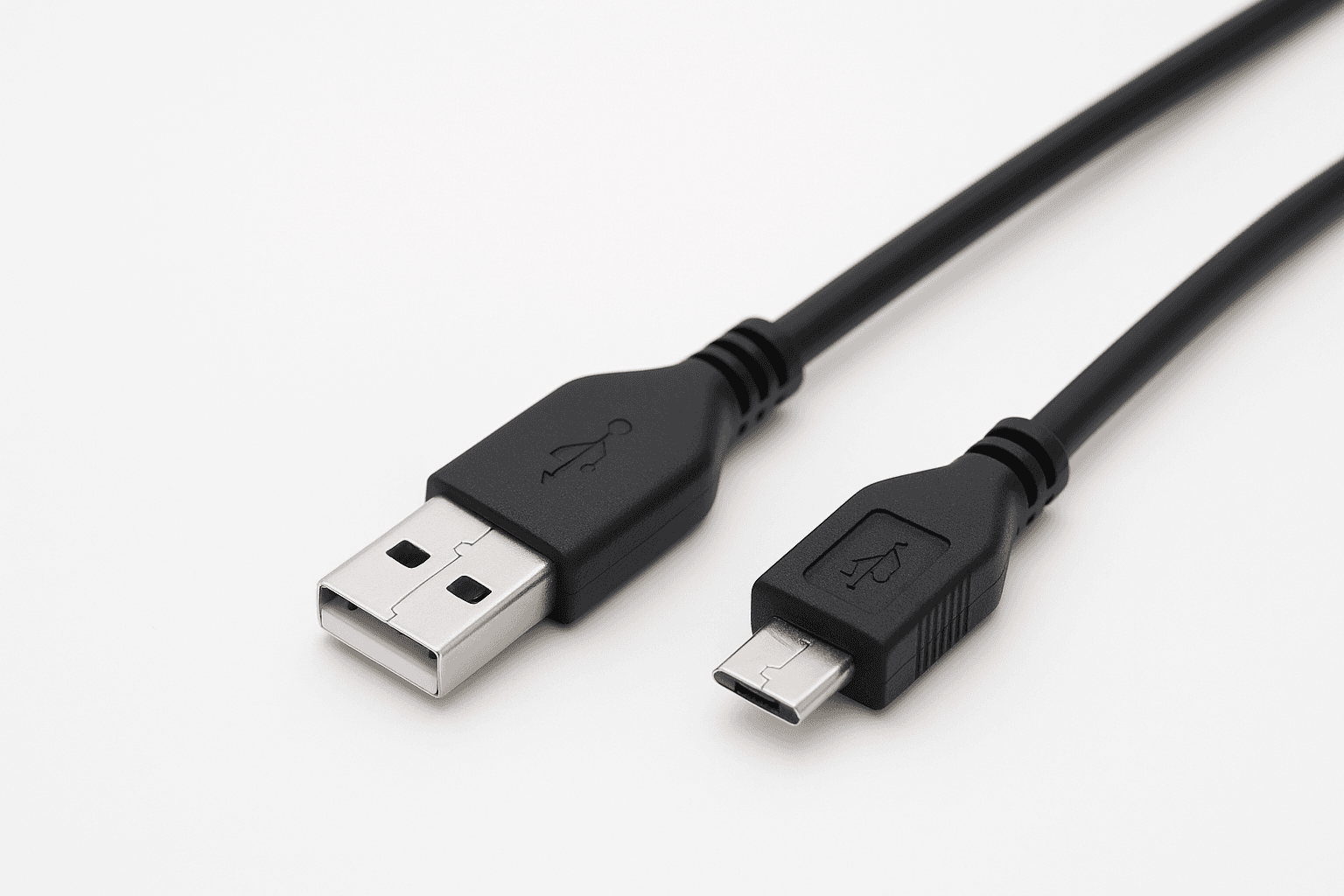 Computer and USB cable (for programming with MakeCode)
Computer and USB cable (for programming with MakeCode)All materials in one package!
Let's Make It! Step-by-Step Guide

-
Snap the Micro:bit into the Keyestudio expansion board.
-
Connect one servo to P0 (left arm) and the other to P1 (right arm) using jumper wires.
The Science Behind It
Your Micro:bit V2 features a tiny built-in microphone that measures ambient sound levels as values from 0 to 255. The code reads these values continuously and maps them to different servo-movement speeds: louder inputs cause shorter pauses between arm swings, making the panda dance more vigorously. When the sound level falls below a set threshold, both arms return to the neutral 90° position and pause—demonstrating how sensors can drive real-world mechanical actions through simple programming.
Helpful Tips
- Mount servos firmly so the cardboard arms don’t wobble.
- Use contrasting cardstock or markers to decorate your panda.
- Place the Micro:bit on a stable platform for more accurate sound readings.
- Experiment with different sound sources—clapping, music, even your own voice!
Try These Variations!
- 1LED Eyes: Add NeoPixels or LEDs that blink to the beat of the music.
- 2Multiple Servos: Attach extra servos to make the panda’s head nod or legs move.
- 3Alternative Sensors: Swap the microphone input for gestures or light level to trigger dancing.
- 4Costume Party: Dress your panda in paper outfits and change them out for different “dance modes.”